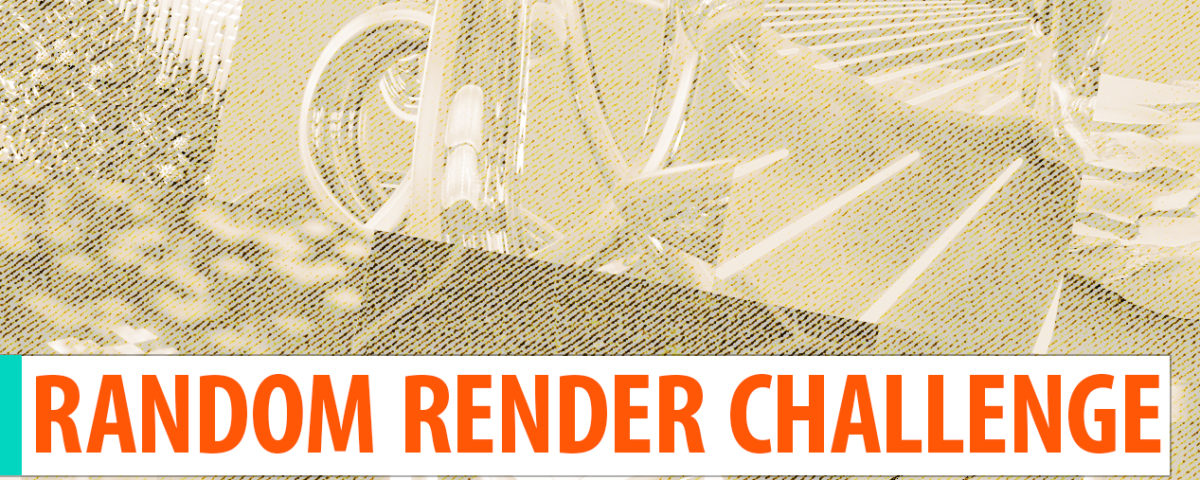Have you ever had a feeling to finish an art project, but it seemed not worthy to complete? Did it feel like a waste of time or it wouldn’t turn out well? We sometimes hesitate to start an art project, because we think we’re not capable to successfully finish it. We might think that it’s hard and it would turn out not great, because of our limited skill levels. Sometimes we bury ourselves with these thoughts and then discouraged, get nothing done at end of the day. What if we start on small projects that are based of one or few ideas? It can be a simple idea from a doodle you did or an art you saw on Instagram. It can also be from a random effects you found on Photoshop or a 3D software. In this case you wouldn’t overthink about it and would just jump into it. The result wouldn’t seem important to you, because you are actually just playing around and having fun.
Creating things randomly is fun and interesting. It helps you to be creative and curious. It can also be a good warm-up before starting a big 3D / 2D art project. I sometimes practice this idea. Last time I wrote a blog about Random Logo Design. In that blog I made a logo with 2 prompted words that I got from a word generator. This time I made 12 random renders with Blender 3D. Most of these were procedurally modelled and textured with the use of modifier stack, particle settings and using nodes. I tried to go with minimal modelling and using basic shapes. I came up with some of these by just playing around with modifier stack and particles. For example, I made the surface for Torus Knot (image 6) with particles and Remesh modifier. Small gem stones are scattered with particle setting and crack shapes are made with remeshing a displaced plane. I was initially planned to build the surface with raised displacement map, but I took further step and simplified the surface by using Remesh modifier. Long story short, I accidentally made that vein effect with just simplifying the texture. In Blender Remesh modifier can decrease the poly counts and can give a unique look to a mesh. I used this modifier on Block City, too (image 8). Even though that golden block is a high-poly object, I used displace and remesh to make it stylized. That was one of my favourites so I decided to make a looped video.
Eevee Engine
Since I used Blender 2.8 version (Beta) for my projects I was interested to utilize Eevee engine in this project. I made a looped video with eevee engine and it took 2 hours to render 480 frames @ 60 fps. Eevee is a real-time rendering engine. This technology is commonly used in game engine and uses the GPU or CPU power. My laptop is not that high powered so it uses CPU to calculate and render. I’ve also used it on Strange Place (image 4) and Alien Tunnels (image 3). When I rendered “Strange Place” in Cycles it took 14 hours and it wasn’t even done. I switched to eevee and changed the materials and lighting, and it took 11 seconds to render one frame. Again I was tempted to create a video for this so I made a quick camera pan and zoom animation. In eevee, volumetric and light gloom looks good and easy to render, so I got this idea to render Alien Tunnels in eevee. The light gloom around the light source looked great but it didn’t do a great job with light bounce and displacement texture. Cycles is accurate because it uses ray-tracing but eevee has limitations. For the rest of my project I used regular cycles rendering.
Conclusion
This project was fun and I learned a lot. It was an excuse to experiment with different modifiers and effects. I learned to keep myself busy with different art projects and don’t hesitate to start on new things. Be courageous and open to new adventures. I always have fear in starting new projects, because I’m worried it wouldn’t turn out well. When I tried to do the curve path in Abstract Shape (image 2) I was scared to even continue, because I thought I might mess this up. I was ready to redo it again if it wouldn’t turn out the way I wanted, but I was satisfied on first try. It was such a long journey to complete this. I started this on February and it’s May now. I might do another art series in future. Probably 2D and digital or another 3D art. You can check all my 12 random renders down below (right click and ‘open image in new tab’ for full resolution) and a video about this challenge. In this video I recorded 2 of my speed modellings.

1 
2 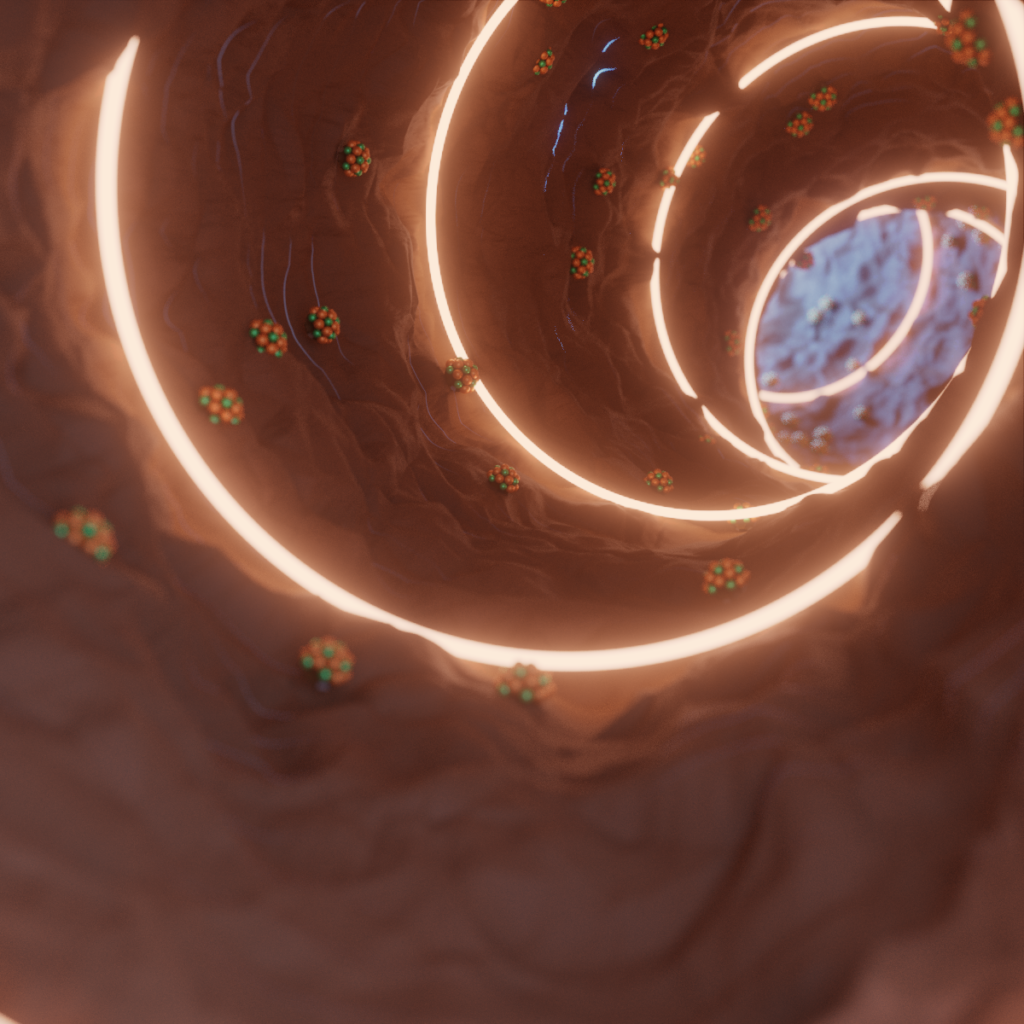
3 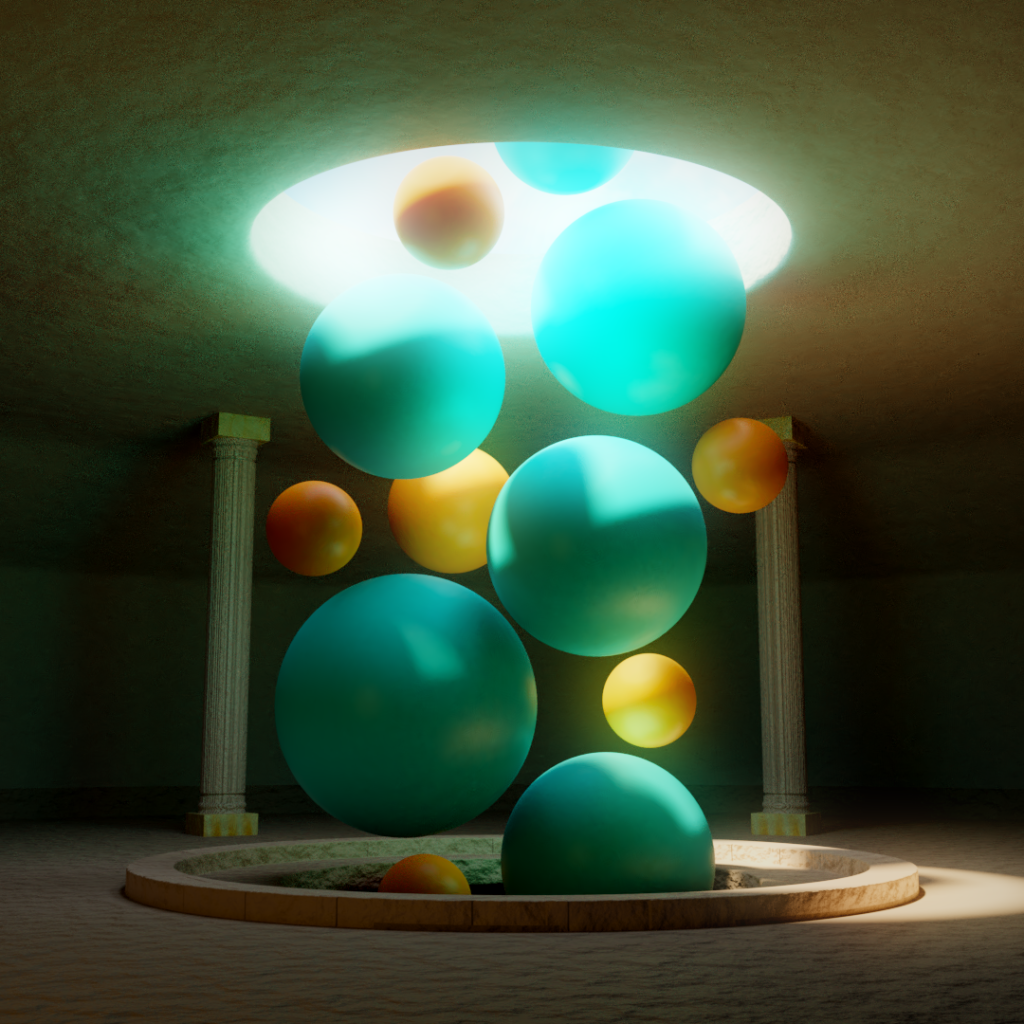
4 
5 
6 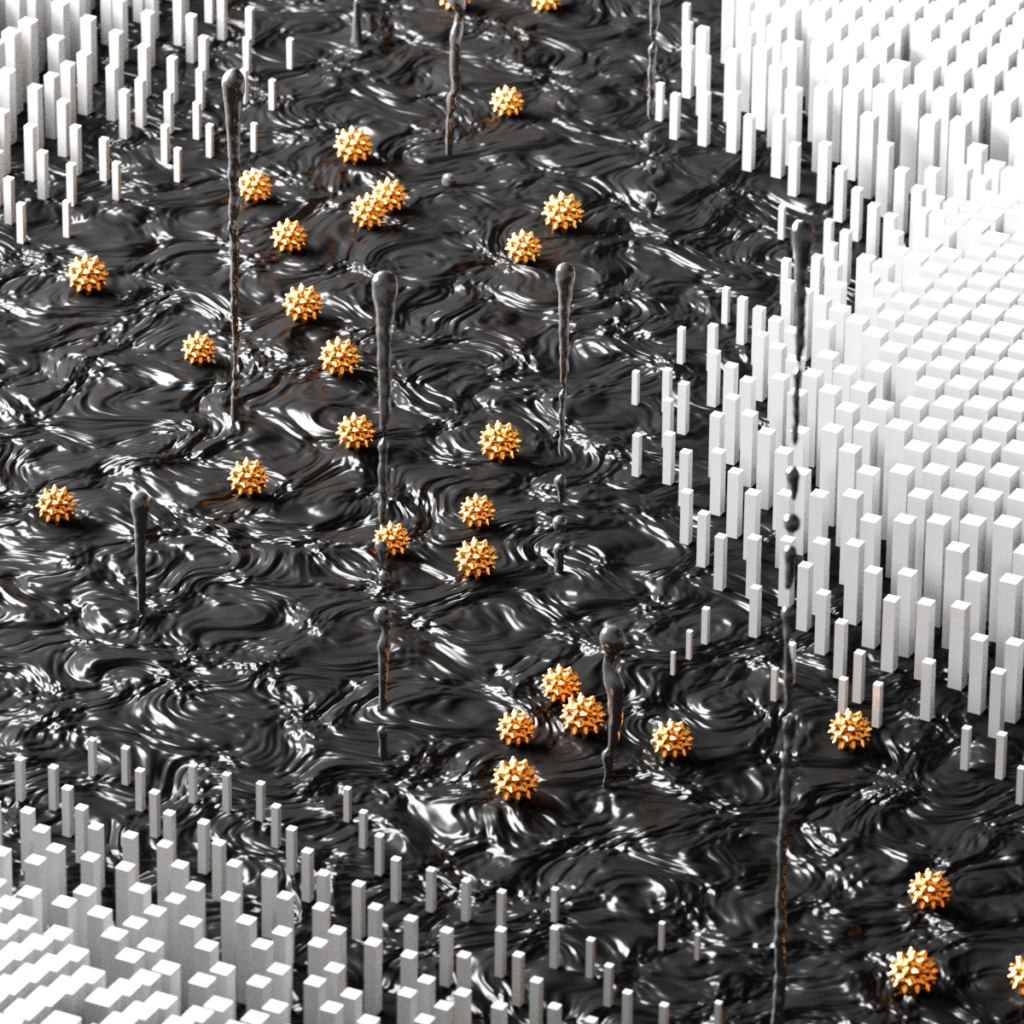
7 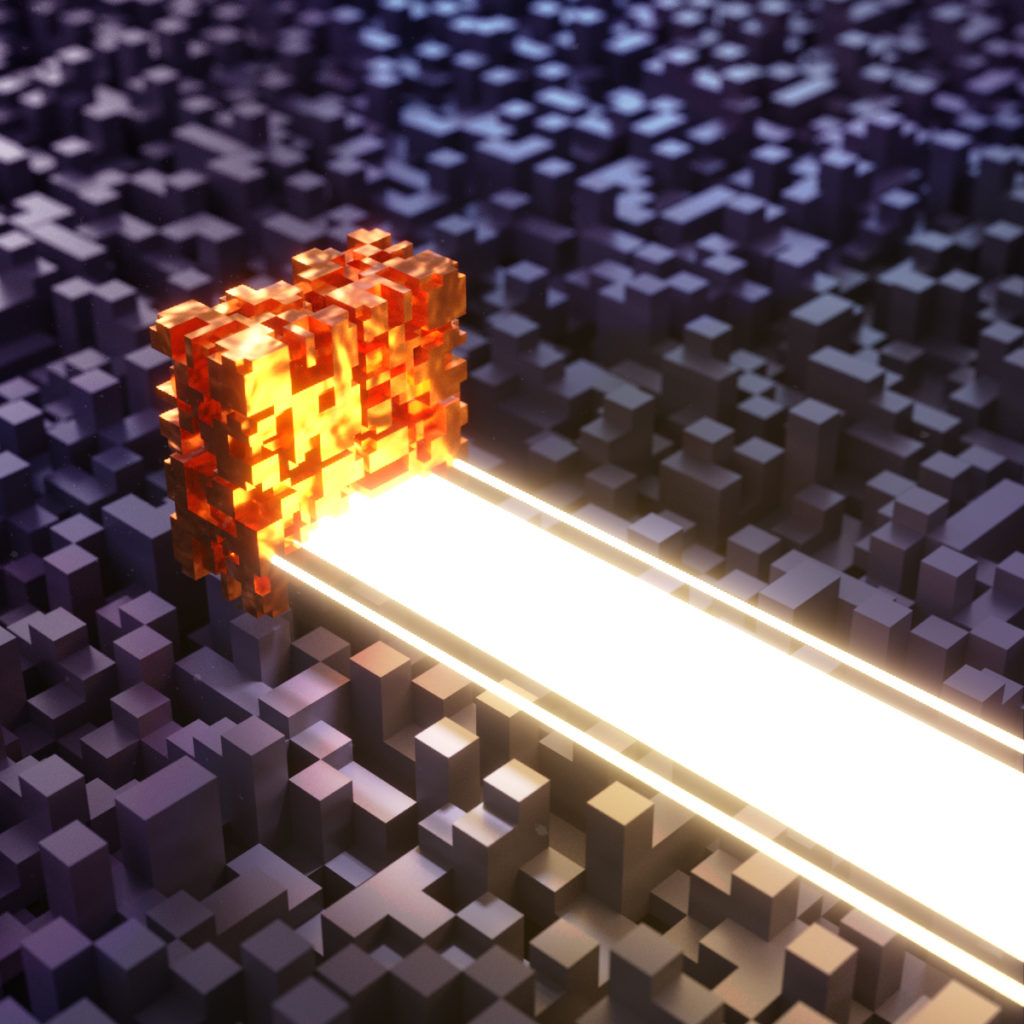
8 
9 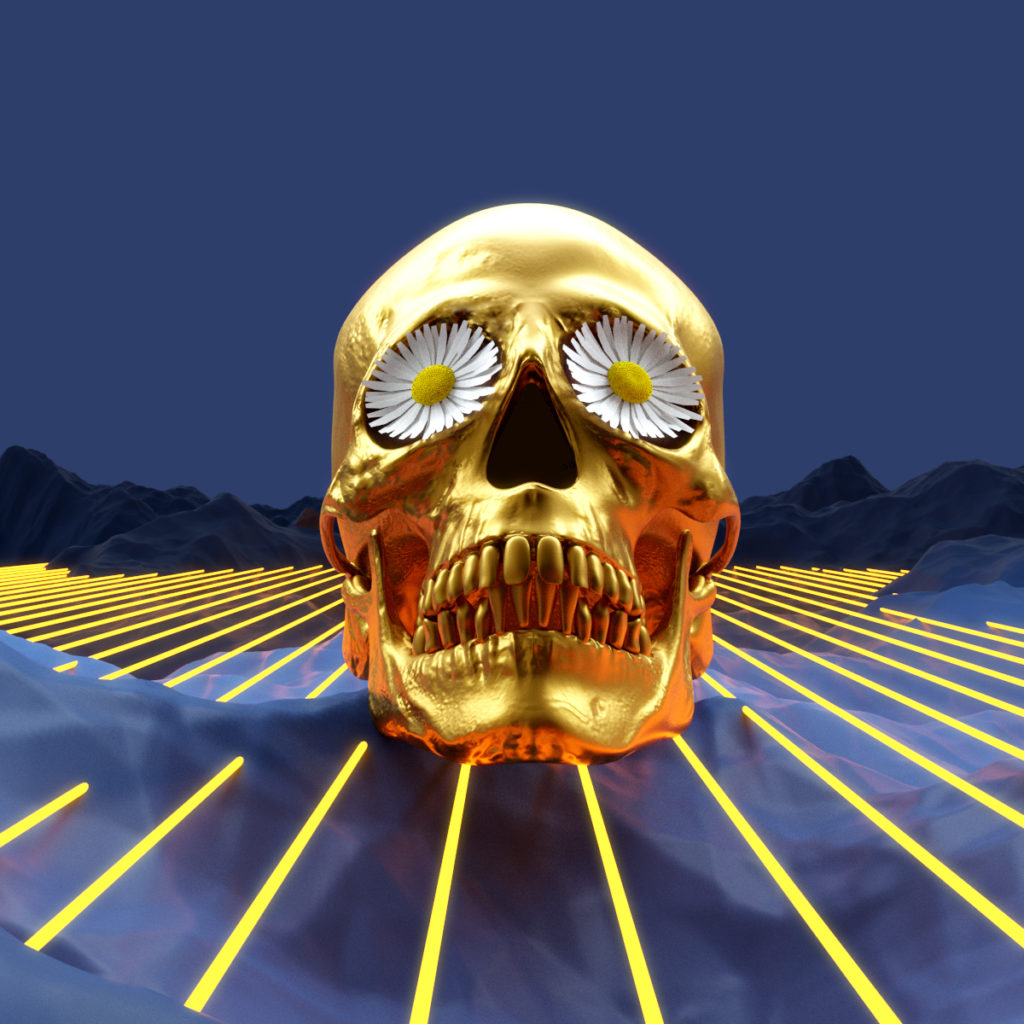
10 
11 
12